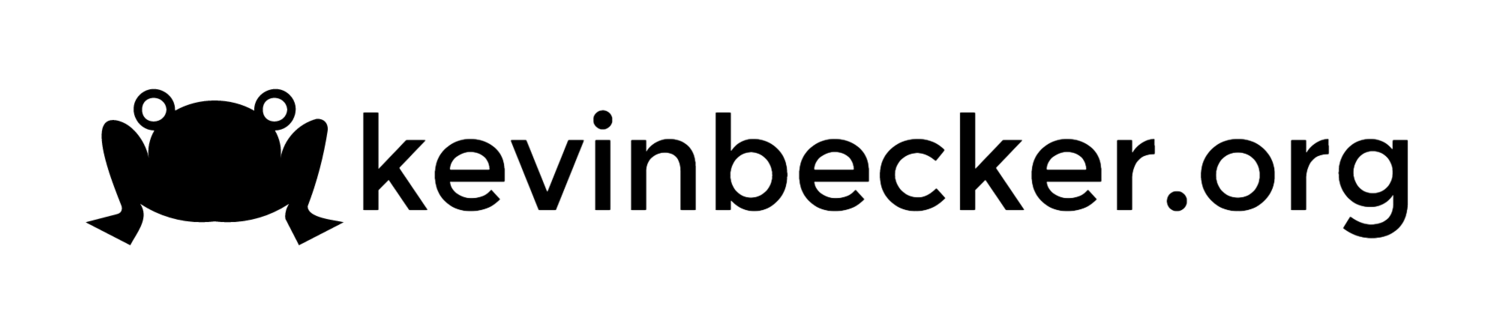Reverse Scrolling on Windows 8
Somehow I managed to get a Mac Mini for my primary work desktop (even though my job is primarily Windows based). I also have a company MacBook Air and an iMac at home. So basically grown so used to the reverse scrolling introduced in Mac OS Lion that Windows drives me crazy now. We've been evaluating Windows 8 and I'm trying to use it as my primary OS to immerse myself but I just can't take the "normal" scrolling, especially when I'm using it on my MacBook. There are lots of links on the internet pointing to 3rd party tools to modify this but eventually I found a better solution, editing one registry key. That blog specifies Windows 7 but it also works on Windows 8. In addition to "FlipFlopWheel" I also changed "FlipFlopHScroll".
The steps, as copied from Volker Voecking's blog are:
- Find the hardware ID of the mouse
- Go to the mouse control panel
- Select “Hardware” tab
- Click “Properties” button
- Select “Details” tab
- From the drop-down list choose “Hardware IDs”
- Save the VID*** entry ( e.g. VID_045E&PID_0039 )
- Find and change the corresponding configuration settings in the registry
- Run regedit.exe
- Open Key: HKEY_LOCAL_MACHINE\SYSTEM\CurrentControlSet\Enum\HID
- Here you should find an entry for the hardware ID of your mouse
- In all sub-keys of the hardware id key look for the “DeviceParameters” key and change the “FlipFlopWheel” value from 0 to 1
- Make it work
- Unplug the mouse
- Count to five :-)
- Plug the mouse back in