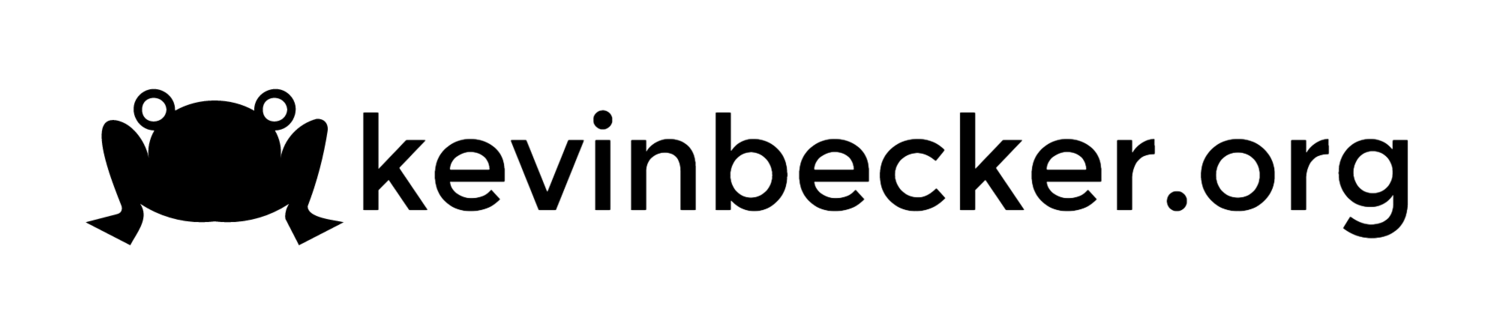Sync a Shared Calendar with Active Sync on Google Apps
When you use ActiveSync to sync your mail, contacts, and calendars with Google Apps there is an annoying extra step required to add a shared calendar to each device that you sync. You need to go to https://m.google.com/sync/settings/ and select your device and then select the calendars you wish to sync to that device. You have to go to the link from your mobile device too, just to make it even more annoying. Every time I get a new mobile device I always need to track down the link. I should just bookmark it, but in the past it used to just take a little googling and the answer would pop right up. But since Google dropped ActiveSync support for the masses, most of my google results either return the new way of doing it, which seems like it should work but doesn't affect ActiveSync, or articles about Google dropping support for ActiveSync.
Anyway, this blog post will serve as my bookmark and maybe help out other Google Apps users that are trying to find the link as well.