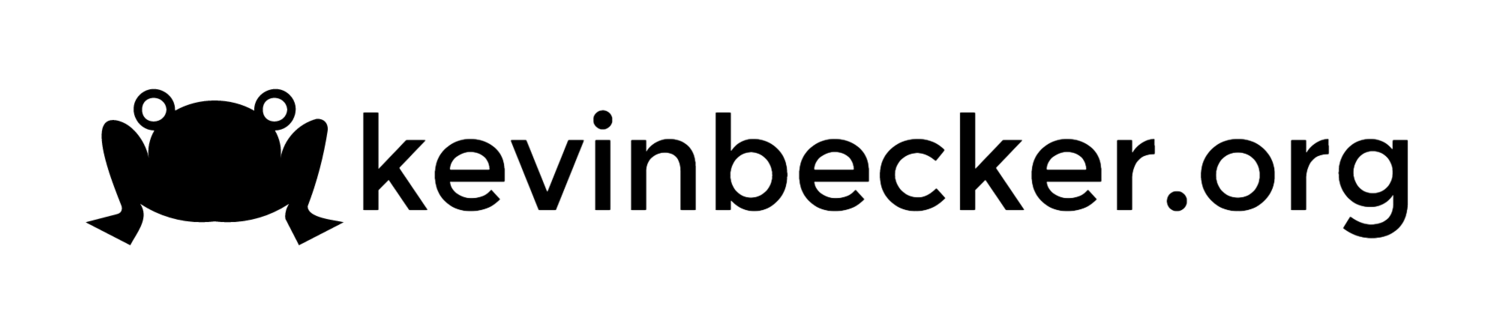M1 Mac Can't Open Print Queue
This post hopefully won't be useful for very long, as I assume this bug will quickly be fixed. But if you have one of the shiny new M1 Macs running Big Sur, as of version 11.0.1 you may not be able to open the print queue for any of your configured printers. I don't know how widespread it is, but there is at least one other person reporting the issue in addition to myself.
The fix is fairly easy. In Finder, go to the "Go" menu and hold down the Option key. You will see an entry for "Library" appear in the list. Select Library and a finder window will pop open. Scroll down to the Printers folder and open it. Hit Command-I (or right click and Get Info) on each printer and check the "Open using Rosetta" box and your print queues should open as expected.
I have this issue on both a Brother and HP printer. I didn't install 3rd party drivers for either of them. I just let macOS discover them and print using the built-in functionality and they both print fine. I expect this will be fixed soon but hopefully this may help someone googling in the meantime.
EDIT: 12/15/2020 macOS 11.1 was released and the issue still persists on my M1 MacBook Air.
EDIT: 02/02/2020 macOS 11.2 looks like it resolved the issue for me. I can't believe it persisted as long as it did.
EDIT: 03/18/2021 Based on the ongoing comments this issue seems to be a bit hit-or-miss. Some people are still seeing in in even newer releases of macOS and others are not. People are also reporting the fix doesn't work at all.