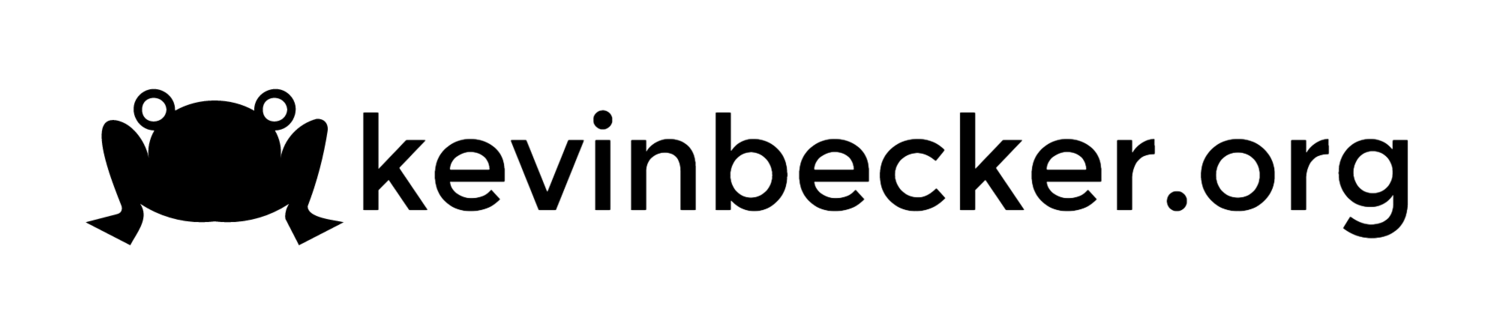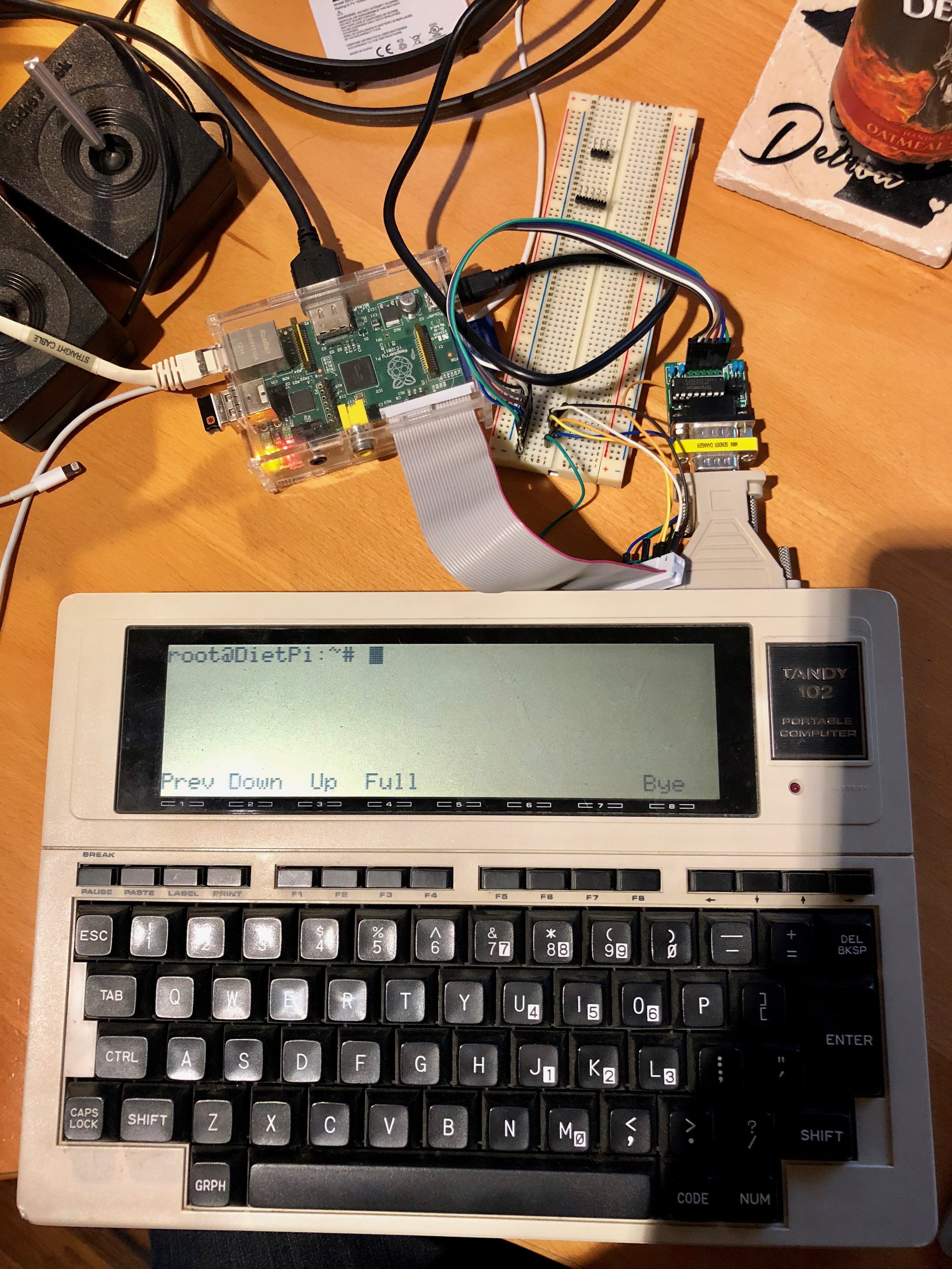RC2018/04
I submitted an entry for the 2018 spring Retro Challenge which I alluded to in an earlier post. I've been neglecting posting my progress because I shot a bunch of video that I've "been meaning to edit" but I'm not sure how realistic that is, so here at least is a brief post that I am actually working on it and making progress (on the easy parts anyway).
RC2018/04 Pocket Computers!
My entry submission was kinda all over the place but vaguely unified around TRS-80 Pocket Computers. Apparently there is some controversy over whether these devices qualify as computers or are mearly programmable calculators. For the record, I fall very much in the computer camp.
I still have my childhood PC-3 which is the only original bit of technology from my youth that I kept until today. When I recently tried to fire it up I made a stupid mistake with the batteries (which I will detail in a later post) and thought it was dead. Before I had a chance to investigate, I stumbled on a really great eBay deal for a PC-3A with another cassette/printer interface, and a PC-4 for very cheap. On an impulse I bought it and only after it arrived did I realize my original PC-3 was mostly working after all. But both PC-3s had issues and both of the printer/cassette interfaces were basically dead. Naturally, the PC-4, which I initially had no interest in, and was just sorta a free bonus in my eBay purchase, was fully functional and worked great. As I played around with it a little, I came to appreciate it a lot more than I did as a kid but I realized that if I were to put any serious effort into programming it, I had no way to save any programs I wrote.
So my RetroChallenge was this:
- Refurb each PC-3 to fix minor issues.
- Refurb each PC-3 cassette/printer to make them functional at all
- Come up with a way to load/save files to th PC-4. Ideally loading and saving directly to a Raspberry Pi without needing to involve a cassette at all.
The first two parts were easy and are pretty much done (I actually cheated and refurbed one of the pocket computers so I could submit an entry to /r/retrobattlestations 4K Week Contest in late March. A more detailed write-up is coming. The 3rd part is mostly crazy-town. I don't really know what I'm doing but I'm going to try to do it anyway. I don't have a lot of hope for this but I'm going to see what I can do. This is the true "challenge" in my RetroChallenge.