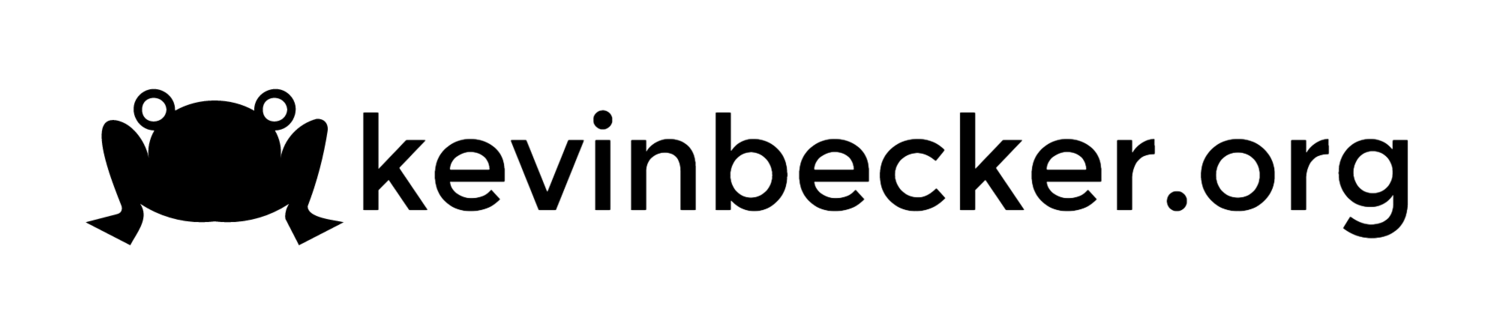Locking Mac OS X With a Keyboard Shortcut
On Windows computers, in a work environment, I've always had the habit of locking my screen whenever I walk away by hitting either Windows-L or Ctrl-Alt-Del and then Enter (because "lock this computer" is selected by default in the dialog displayed after Ctrl-Alt-Del). For the past few years of using a Mac at my workplace I've missed this functionality. There are various workarounds like displaying the keychain status in the menu bar (this adds a quick "Lock Screen" menu option), screensaver hot corners, assigning a script to a keyboard shortcut, etc. but I never found a simple and stock solution. It finally occurred to me when looking at some keyboard shortcuts recently that you can achieve this by setting "Require password immediately after sleep" in Security & Privacy and then simply hitting Shift-Control-Power to put the display to sleep. It's a much better solution and pretty easy to do once you develop in the habit.
EDIT: I had googled this a few years ago and never found this tip, but now I see that lots of others have come up with this same idea.