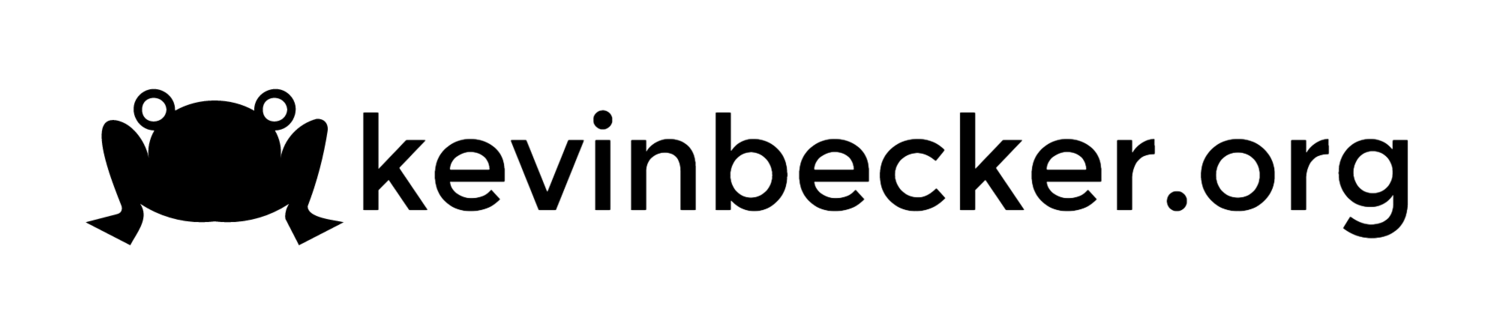Throttle Apple Photos Upload
Apple’s new Photos app was publicly released as part of OS X 10.10.3. It is the replacement for both iPhoto and Aperture. Without getting into an in-depth review, overall my early impression is that I like it a lot but the initial iCloud upload of all your photos is terrible. It will completely saturate your upload bandwidth leaving the internet unusable for other computers on your network. Your only obvious option is to “pause for one day” which will provide temporary relief but constantly starting and stopping the upload for a week or more is a huge hassle.
A better solution would be to throttle the upload so it doesn’t leave your network unusable. Photos, strangely, doesn’t offer this feature but, thankfully, there is a way. User mayall posted a solution to an Apple support community forum. Just download the Hardware IO Tools from the Apple Developer site and you can use the Network Link Conditioner to create a profile that limits your upload bandwidth.
My internet connection is 30 mbps down / 3 mpbs up so I configured my iMac to be able to use the full download speed but only 2 mbps to upload and everything seems to be working well now without my constant need to pause and resume.