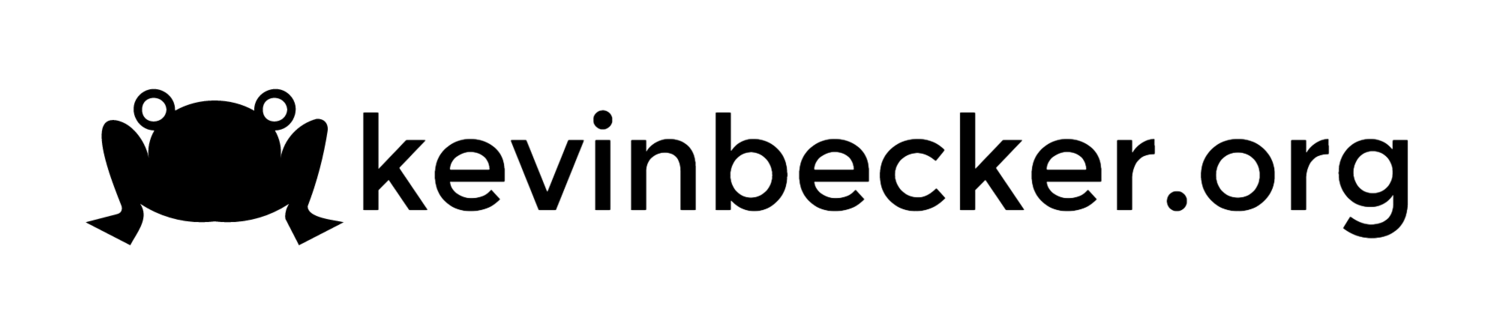Raspberry Pi Debian Squeeze Default Editor
It occurred to me this afternoon that I could just enable internet connection sharing on my iMac and then use its ethernet connection for the raspi. I'm still going to get the wifi dongle working but this is actually a better solution for now. That way I can more easily swap out different SD cards for different distros and not have to immediately mess with the wifi setup each time. So the first thing I did was to create myself a user account. The second thing I did was to make myself a sudoer. I launch visudo and wtf... I'm thrown into some sort of crazy editor that makes no sense. Maybe nano or something, who knows? There is a reason I learned vi: it's like Visa, it's everywhere you want to be. The only editor you can guarantee is going to be on any unix box you encounter is vi (or some vi clone like vim if you must be pedantic) so why waste time learning something else? So anyway, I poked around looking for a .bashrc or .profile entry setting EDITOR to something moronic with no luck. Eventually my buddy Google told me that visudo on debian is compiled to use /usr/bin/editor which is linked to [some stupid editor]. To fix it simply "rm /usr/bin/editor" and then "ln -s /usr/bin/vi /usr/bin/editor" and bob's your uncle.