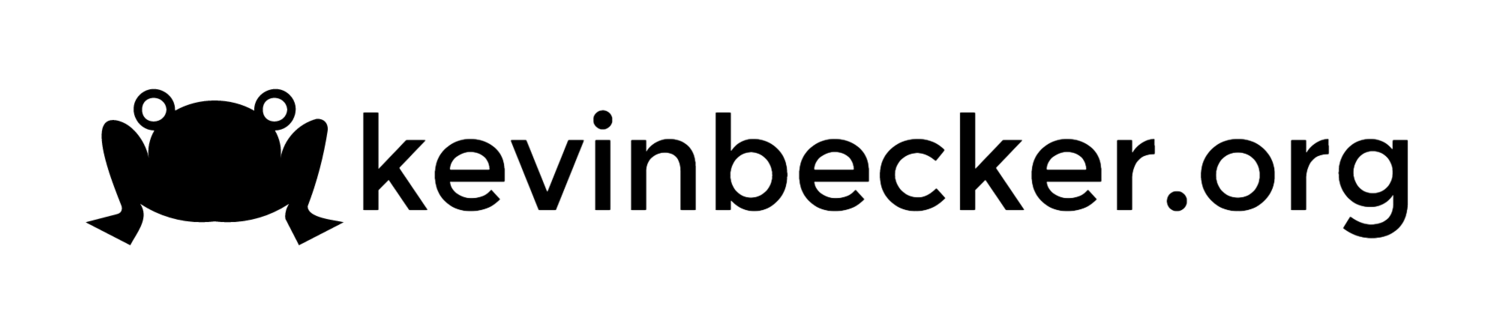More Raspbery Pi Display Tweaks
This is hardly worth posting but I'm trying to make a point of documenting everything I do with my Raspberry Pi early on so... After I got the display working with the HDMI boost adjustment I've been pretty much ignoring the black border around the screen. This is intentionally blank to correct for the overscan settings on televisions. On my DVI monitor is serves no purpose but to waste screen space. It is easily fixed by adding another entry to the config.txt file in the boot partition: disable_overscan=1