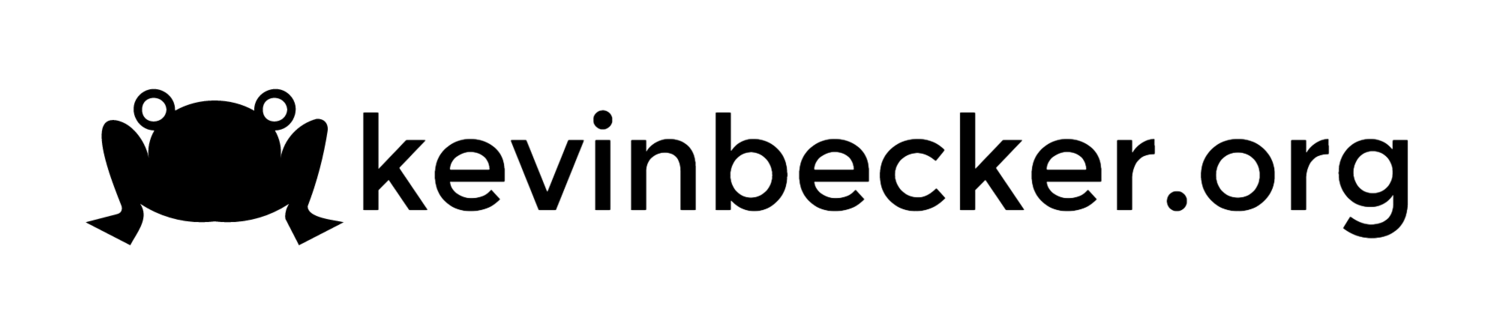Raspberry PI HDMI to VGA adapter
Update: It seems that the cable mentioned in this post may be unsafe for your Raspberry Pi. Use at your own risk! I've been using a cheap HDMI to DVI cable from monoprice to connect my raspi to my old Samsung monitor that usually is the second display for my iMac. This worked fine except I had to give up my dual screen goodness that I had really come to enjoy. The Samsung monitor also has a VGA input and it is easy to switch between two computers if one is hooked to each. Originally it didn't seem feasible to connect the raspi using the VGA input because converting HDMI to requires more than just a simple cable. The raspi doesn't output analog in its HDMI port so you need some sort of "active" conversion box to translate the digital HDMI to analog VGA and the general consensus on the raspberrypi.org forums was that this would probably not be cheap. However there were some reports that a company called "Neewer" made a cheap cable that did the trick. Apparently it has some sort of chip hidden in the dongle that does the conversion. I ordered one from Amazon for about $15 and am happy to report that it works great. The only thing I needed to do was modify my config.txt to set the resolution of my monitor.
config_hdmi_boost=4 disable_overscan=1 hdmi_drive=2 hdmi_group=2 hdmi_mode=58
The first two lines I had configured previously to get the HDMI-DVI cable working. The next two lines I just copied from the wiki page about HDMI to VGA converters. They may not have been necessary but I haven't tried it without them. The last line is the one that sets the resolution. You can look up the hdmi mode value from the wiki.