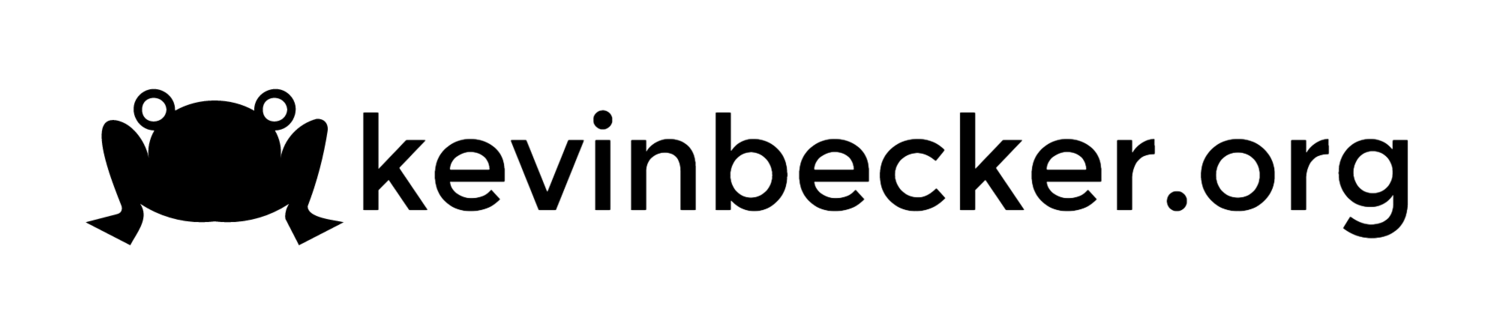Save SCCM Inventory Troubleshooting Information
A coworker asked me this morning if I remembered troubleshooting an SCCM file inventory issue a few years ago. We had to create a special file that would cause SCCM to save software inventory information. I barely even remembered doing it, much less what what the name the file and where to put it. It took a little googling to track it down so I figured I'd write a quick blog entry for my own future reference since I no longer actively do SCCM administration. The short answer to create one of following files:
- %systemroot%\system32\ccm\inventory\temp\archive_reports.sms (32-bit)
- %systemroot%\SysWOW64\ccm\inventory\temp\archive_reports.sms (64-bit)
When SCCM sees this file it will keep copies of the XML files that contain inventory scan information which would ordinarily be deleted. You should delete this file when you are done troubleshooting or you will eventually run out of space.
You can find more details about this file as well as two other special SCCM files, no_sms_on_drive.sms and skpwi.dat, on this technet blog post.